Frequently Asked Questions
Key Benefits
The Stoke collaboration room is designed as a studio experience to facilitate communication and collaboration between presenters and remote participants. The room establishes an immersive environment where presenters are free to move naturally and remove the boundaries between physically present and remote participants on a global scale.
While video conferencing has its place in today’s and tomorrow’s communications, the Stoke collaboration room is designed to establish an immersive experience that promotes real engagement between all participants. Outfitted with high definition perspective cameras and high fidelity directional audio for each participant, the room eliminates the physical boundaries between presenter and remote participants. Combined with an integrated whiteboard with smart annotations and true content sharing, the collaboration room places a premium on true engagement over simply talking.
Technology
Our collaboration room is powered by the X2O OneRoomTM from X2O Media. X2O Media is a sister company that licenses this technology to organizations and institutions looking to build their own collaboration room. If you are interested in designing your own collaboration room, please visit here.
The Remote Participant Wall displays all of the remote attendees so the presenter and in-room participants can see and interact with them. The collaboration room employs a 4×2 array that supports up to 64 individuals. Each display is outfitted with a camera so the presenter has visual and positional awareness of who is speaking to them. In addition, status indicators such as attendee name, connectivity and requests to speak are all visible to the presenter.
The 85″ touch display allows a presenter to share content and interactive whiteboards, conduct polls, as well as create breakout sessions among the remote participants. It is the central means by which a presenter controls the collaboration room experience.
The Confidence Monitor is an in-room display that allows the presenter to view what they’ve shared with remote participants. This assists a presenter in maintaining command and control of the room experience.
The Remote Presenter allows guests and experts to participate as virtual presenters during a session.
The Stoke collaboration room is outfitted with high fidelity audio-visual equipment, including:
- An overhead directional audio to help presenters locate the position of remote speakers
- Three cameras that offer remote participants multiple views of the room and presenter to help create an authentic remote experience
- A camera for each display within the Remote Participant Wall to create one on one interactions between remote attendees and the presenter
- A wireless microphone used by the presenter to create a hands free experience
While in the collaboration room, presenters can create breakout sessions among the remote participants. This is useful for ideation, brainstorming and small group efforts. Multiple breakout teams can be organized at the same time, and the presenter has the ability to enter each room for private discussion with team members.
Physical Space
The collaboration room is a large room outfitted with a conference table that comfortably seats 6 (and can support up to 8). The 4×2 Remote Participant Wall and the Large Format Touch Display for content sharing are on opposite walls. The Confidence Monitor is placed strategically in the room for the presenter to quickly monitor the presentation materials being shared with attendees.
Yes. Next to the collaboration room is a separate room that can be used for private breakout sessions, additional on-site participants or presentation planning activities.
Yes. A breakroom adjoins the collaboration room and is available to prepare and access food and beverage.
Presenter
The collaboration room experience centers around the ability of in-room participants and presenters to interact with remote participants in an authentic way. However, the room offers other benefits such as:
- Organize participants into breakout groups to work through a scenario, case study or problem. Then bring them back together as a single group to report findings
- Take polls to understand how people are thinking about different topics
- Introduce a remote presenter to provide insight on a special topic
- Ask participants to mark up a chart or document on the interactive whiteboard (each participant can make individual changes that are stored)
- Pause you presentation to show rich media that reinforces a point or presents a deeper understanding of a topic, then return to your presentation
The room is designed to change the way you meet, teach and work together in groups.
Your documents, Powerpoint decks, pictures and videos are preloaded onto the device controlling the large format touch display within the collaboration room. You will be shown how to operate the touch display to transition from one document to another, as well as have a dedicated room operator to assist as needed. All materials will be purged from the system after your session to ensure your privacy and confidentiality.
Yes. We provide a trained room operator to assist in managing a collaboration session, and to ensure your focus is solely on your presentation and meeting agenda.
It is recommended that in-room attendees and any presenters arrive on-site 30 minutes before their sessions begins.
There are multiple visual cues for a Presenter to determine remote attendee attention and participation. First, Presenters can virtually look at each remote attendee via the Remote Participant Wall. Secondly, if a remote attendee moves to a different browser tab or window (or a different app) or turns their camera off, their video feed will change to an outline. Thirdly, remote attendees have the ability to “raise their hand” by clicking an icon within their interface. This prompts the presenter by displaying a raised hand icon under the requesting remote attendee on the Remote Participant Wall.
Attendees
Remote participants must have a desktop or laptop computer, internet connection, webcam and microphone. The latest version of the Google Chrome browser is recommended, but other browsers are supported. When you schedule a session, you will be provided with a quick guide that outlines our onboarding process and minimum technical requirements for your in-room and remote attendees.
The collaboration room has a 4×2 Remote Participant Wall capable of supporting up to 64 remote attendees in total (8 per display). In addition, the room can support 150 observers. The latter can not be seen or heard by other participants, but can view and listen to the presentation.
The collaboration room comfortably supports 6 in-room attendees, but has seating for up to 8 attendees plus the presenter. The overflow space has seating for 6 additional on-premise attendees.
We will request an email list of your session participants. We will then send them an invitation with instructions on when and how to join your session.
In-room participants can connect via a laptop or tablet to interact. Aside from camera orientation and selection, they have access to all the same features and functions as remote participants.
Miscellaneous
Contact us and a representative will assist in scheduling your experience.
We offer standard rental arrangements where clients pay as they use the room. Discount plans for bulk or subscription commitments are available upon request. Tell us about your objectives, and we can develop a customized pricing plan to meet your needs.
Yes. Your privacy and confidentiality are important to us. We will be happy to provide and execute a standard, mutual Non-Disclosure Agreement that safeguards any confidential materials that are used in your meeting. The room operator can either be present in the room with you or remote. If you do not want our staff in your meeting room, we can provide operational support from outside the collaboration room. The room has doors that can remain shut during your meeting. We also have a small conference room just outside the collaboration room that can be used for private discussions, meeting prep or other purposes.
Our policy is that clients are responsible for planning and ordering any food and coffee service desired for their session. We will provide coffee cups and a carafe, if required. If we are provided advanced notice, we will order coffee from a local provider and deliver for a fee on the day of a session.
Yes. While our model is a space-as-a-service, the underlying technology can be licensed to establish your own collaboration room. The technology is provided by our sister company X2O Media. You can learn more by visiting here.